What is Remote Therapeutic Monitoring?
Remote Therapeutic Monitoring software or RTM for short, is the remote monitoring and management of non physiologic patient information for Medicare Patients. This includes musculoskeletal status, adherence and response to therapy such as a home exercise program.
Patients use a medical device that meets the FDA definition. This is typically a website portal or a phone app. The Exercise Pro Live (EPL) software interface does satisfy the FDA requirements.
The RTM information is self reported and entered for the treating physical therapist to monitor and review. Following Medicare guidelines, billing is initiated at the appropriate intervals.
Patients Easily Report RTM Data Using the EPL Phone App
Your patients use our free phone app to receive instructions and video on their home program, including any modalities advised. Modalities may include (but not limited to) heat or ice for example.
Each exercise cues the patient to enter sets, reps and other pertinent information. They also report adherence of use of the prescribed modality.
And patients can send and receive messages to their health care professional. The phone app will even provide reminders to exercise.
And for patients that are not so phone app familiar, we offer a website portal and all they have to do is click a link in an email.
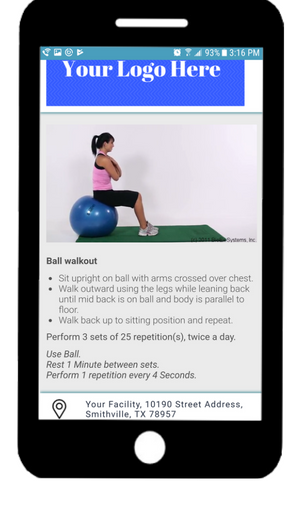
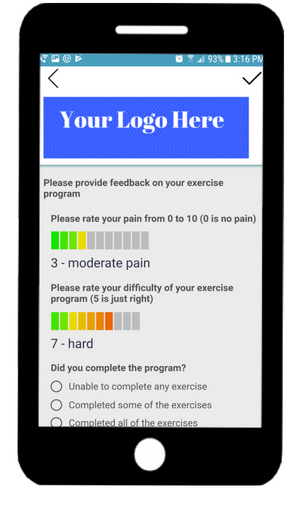
Remote Monitoring "At A Glance"
The Exercise Pro Live Remote Therapeutic Monitoring software has an “At A Glance” Monitor screen that lets you see exercise progress and modality adherence of your patient. this simple yet detailed screen means you log in and quickly determine if your patient is on track with hardly any extra additional workload.
Patient reports of pain and feedback are instantly available.
A red X means that exercise of modality was not done. A yellow symbol means an exercise’s sets and and reps were only partially done. Placing your mouse over the symbol shows the exact sets and reps and other details.
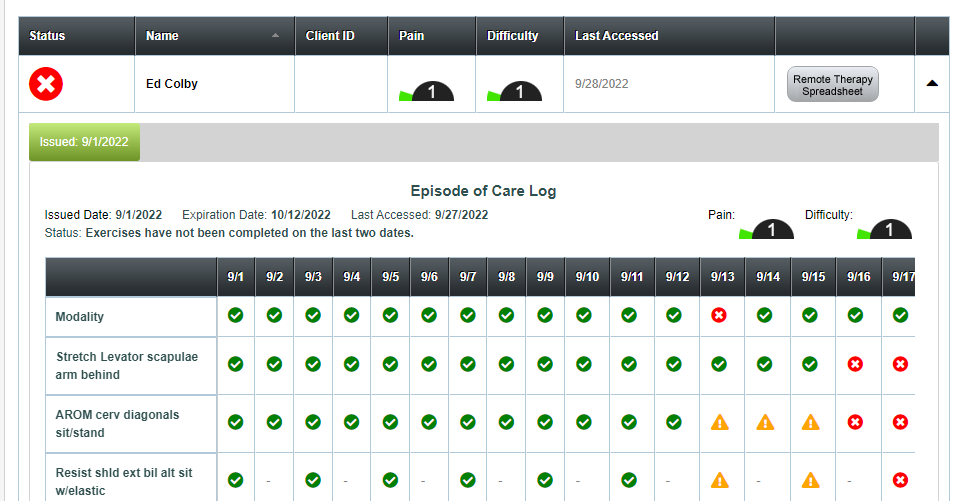
Exercise Pro Live blends exercise prescription and mobile technology to improve physical therapy intervention. Use it for FREE for 2 weeks.
Simple Monitoring Log
The remote therapy monitor screen includes a logging feature which lets you keep track of performing initial setup, time tracking monitor time as well as tracking communication events with your patient.
In addition, a report showing pain and difficulty levels over a time period is available for even better evaluation of patient progress.
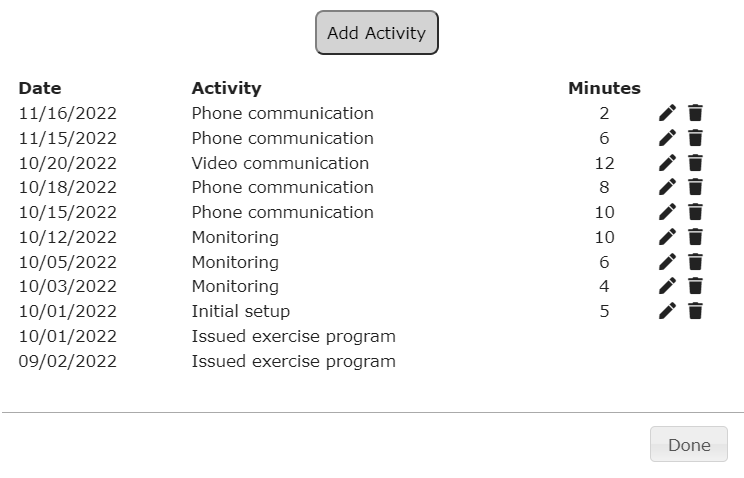
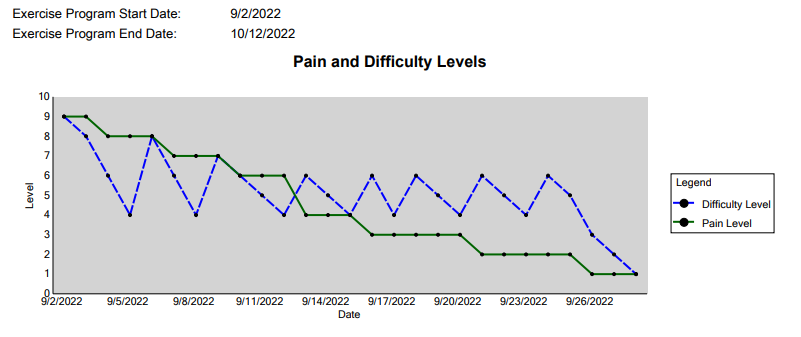
4 Easy Steps for Billing Remote Therapeutic Monitoring
Monitor patient home program progress, pain and difficulty and modality compliance.
Monitor and communicate with a total cumulative time of at least 20 minutes for first 16 days.
Continue monitoring and communicating for an additional 20 minutes from day 16 to 30.
Initial set up – $19.58
Patient monitoring – $57.11
First 20 minutes monitoring/communication/updates – $49.66
Addt’l 20 minutes monitoring/communication/updates – $39.90
Total reimbursement per patient – $166.25
It is easy to see how fast Exercise Pro Live pays for itself. And remember, that is just one feature.
Try the free 2 week trial or just sign up now!
Example: Reimbursements up to $166.25 per Medicare patient episode.
A clinic with 5 physical therapists, each working with 10 Medicare patients, results in 50 episodes of care. 50 x $166.25 is an extra $8,312.50 per month.*
Reference for Remote Therapeutic Monitoring CPT codes and guidelines.
*Information provided here is not intended to be guaranteed or accurate as CMS codes are subject to change. Proper billing is the responsibility of the healthcare facility and health professional. Billing and documentation procedures should be based on Medicare guidelines.
